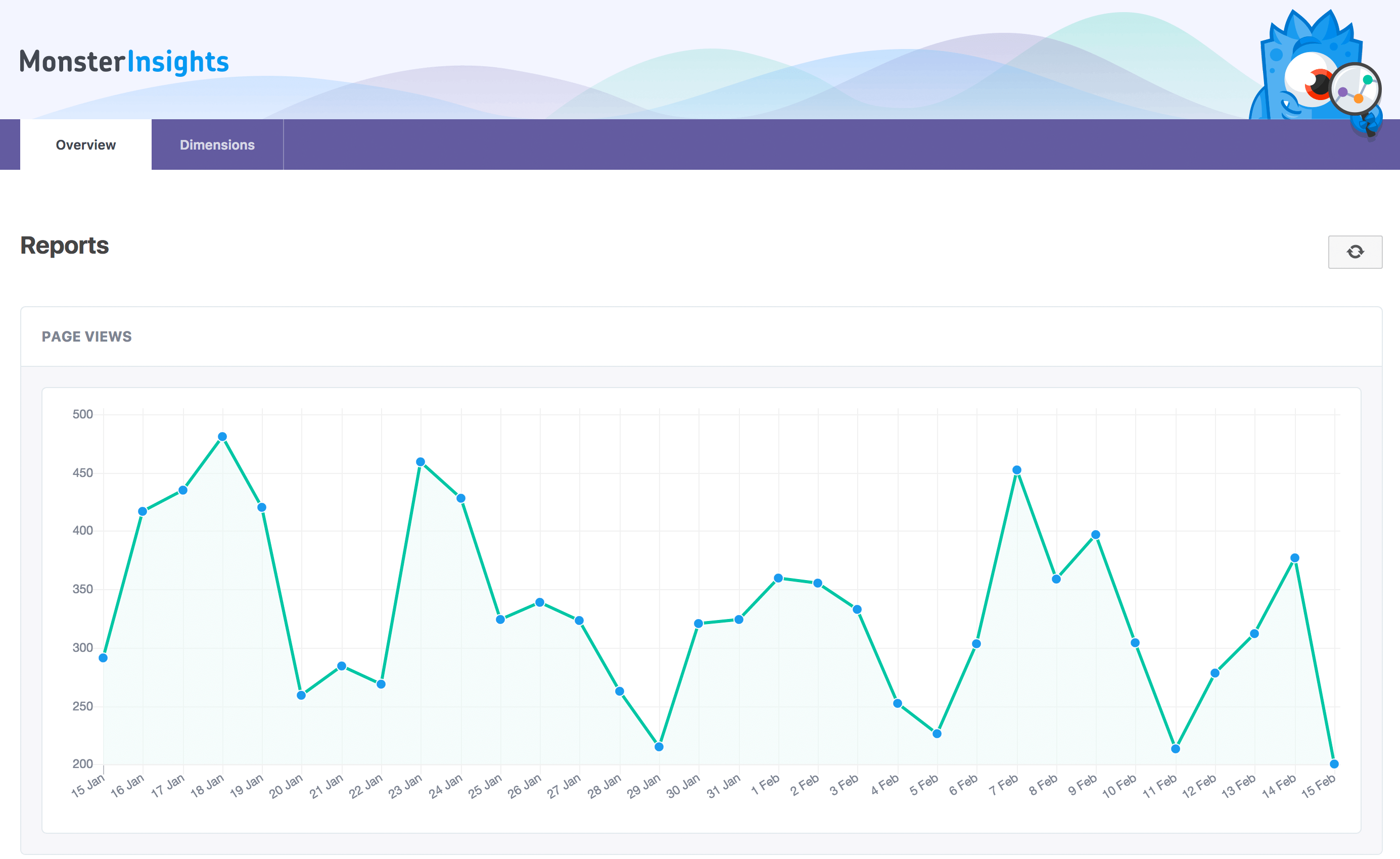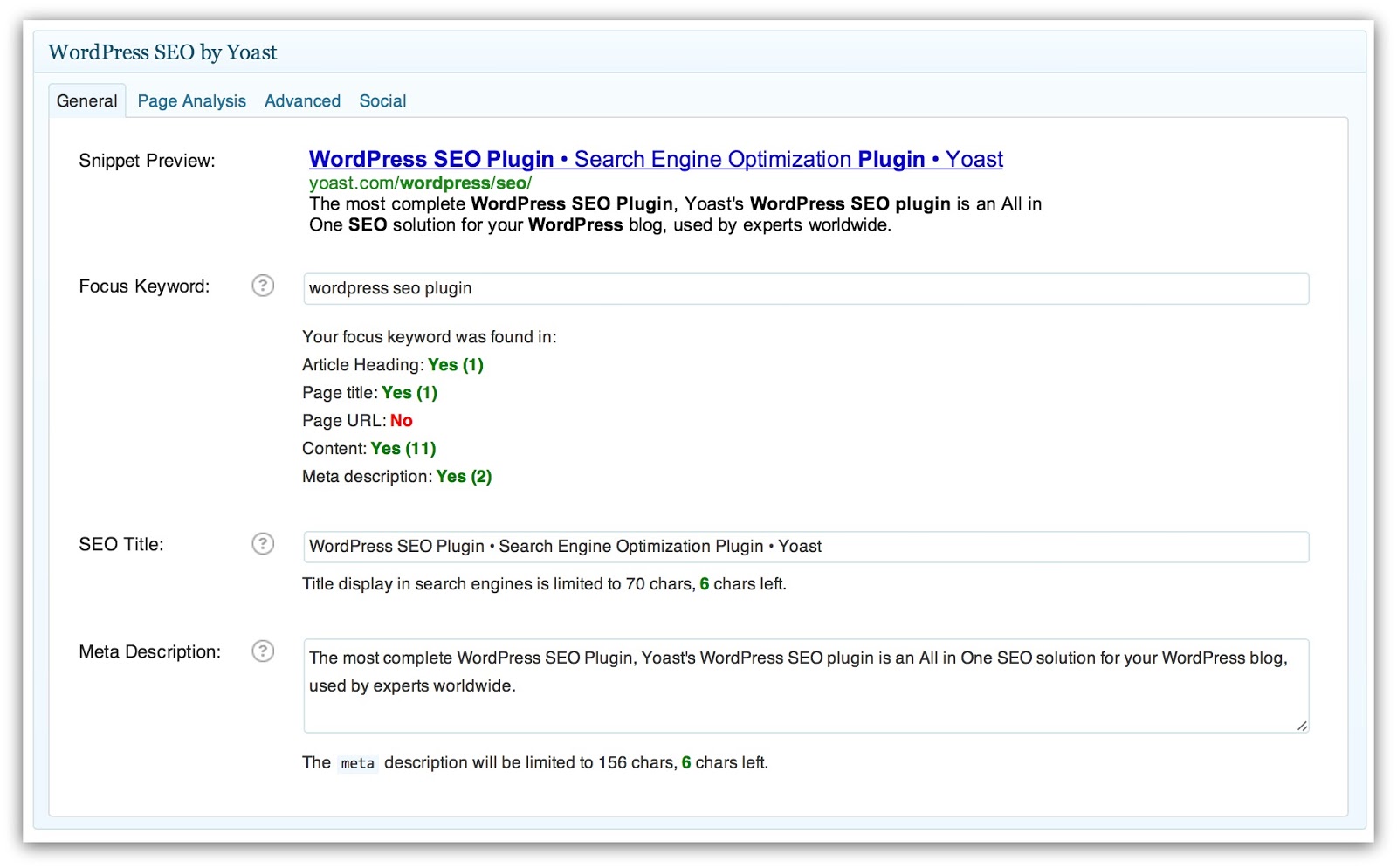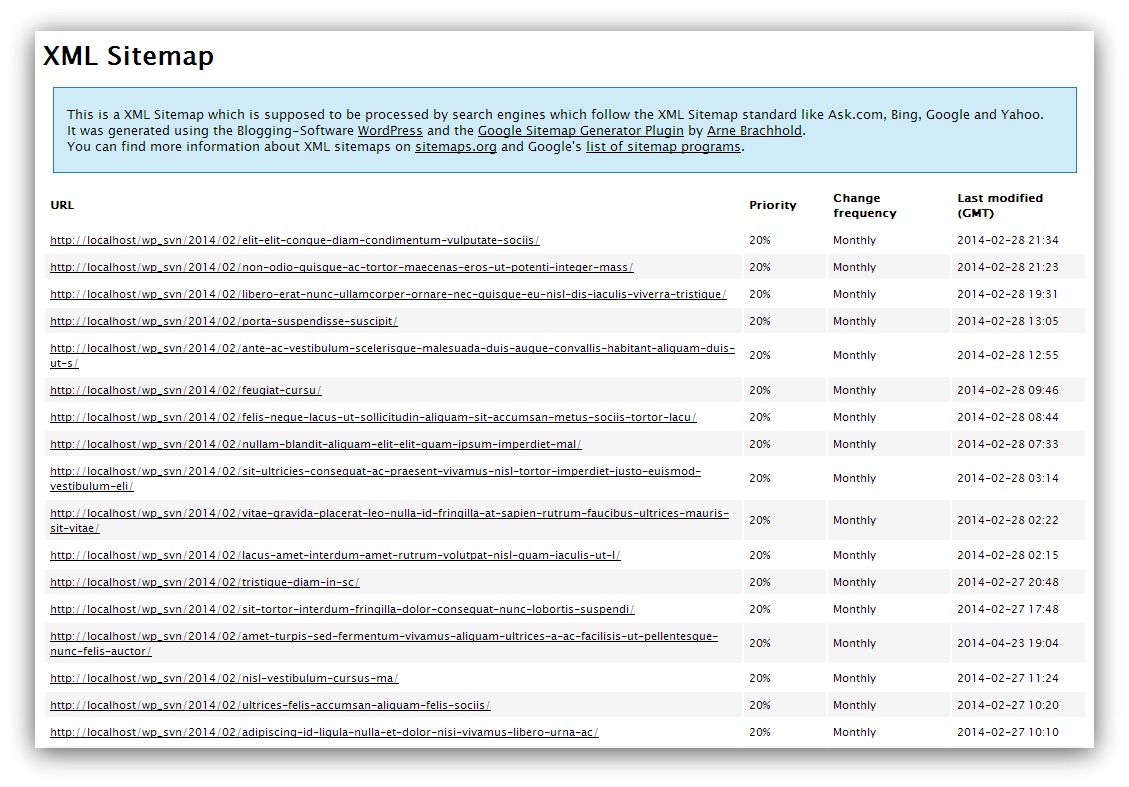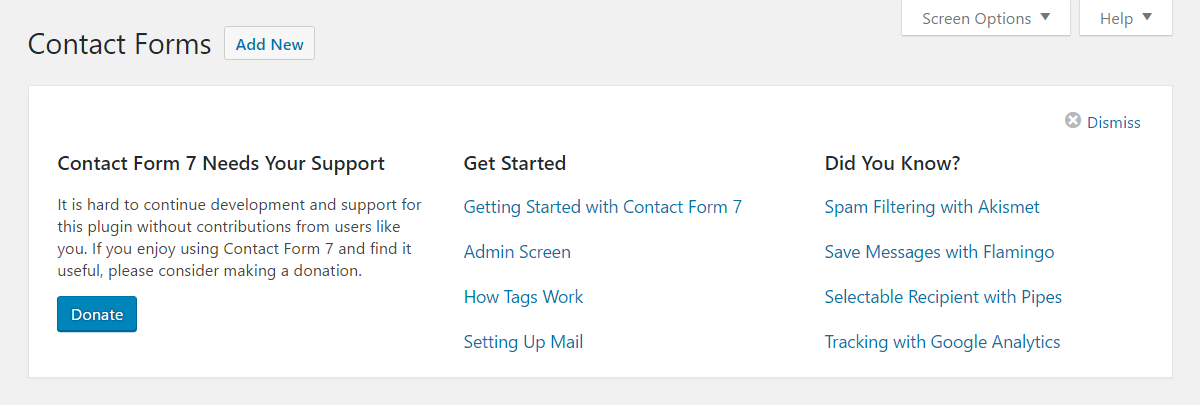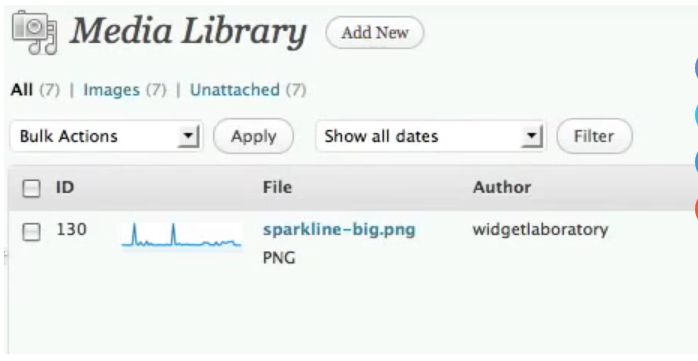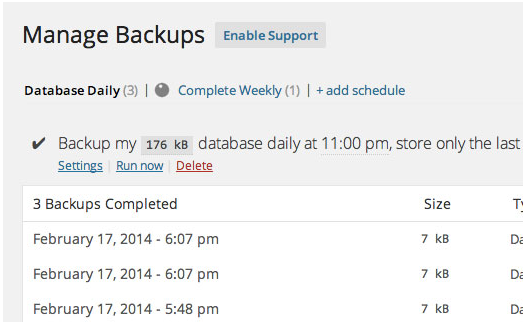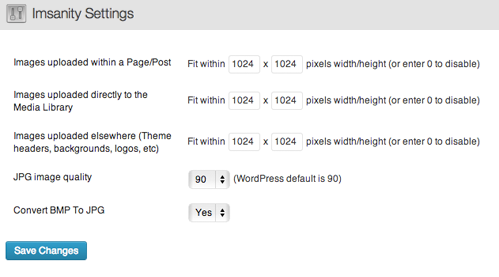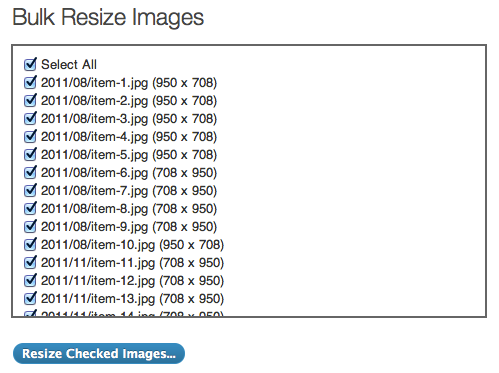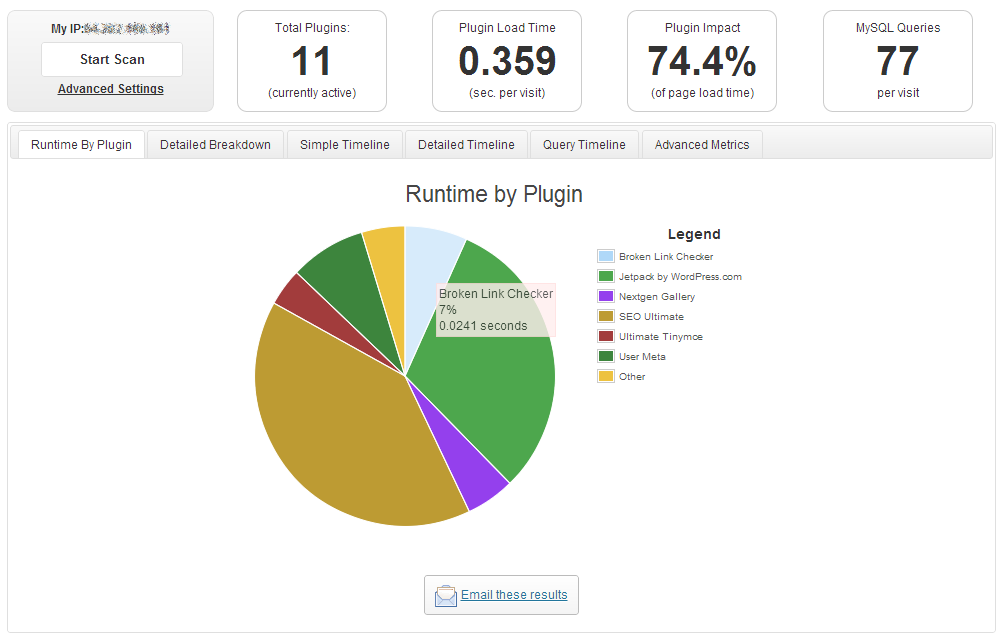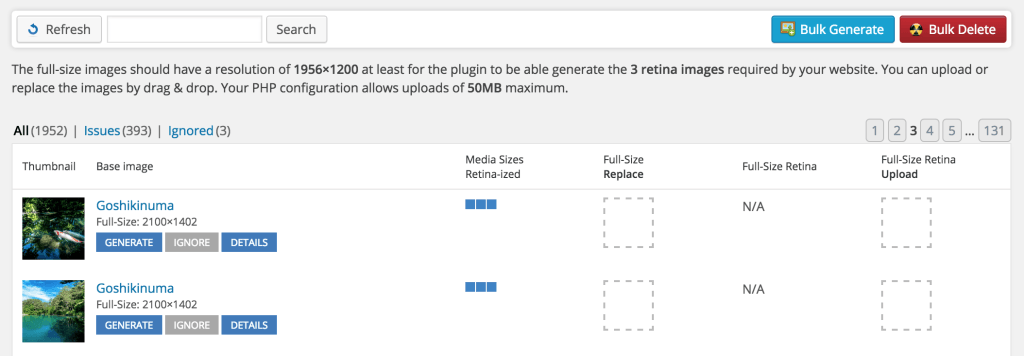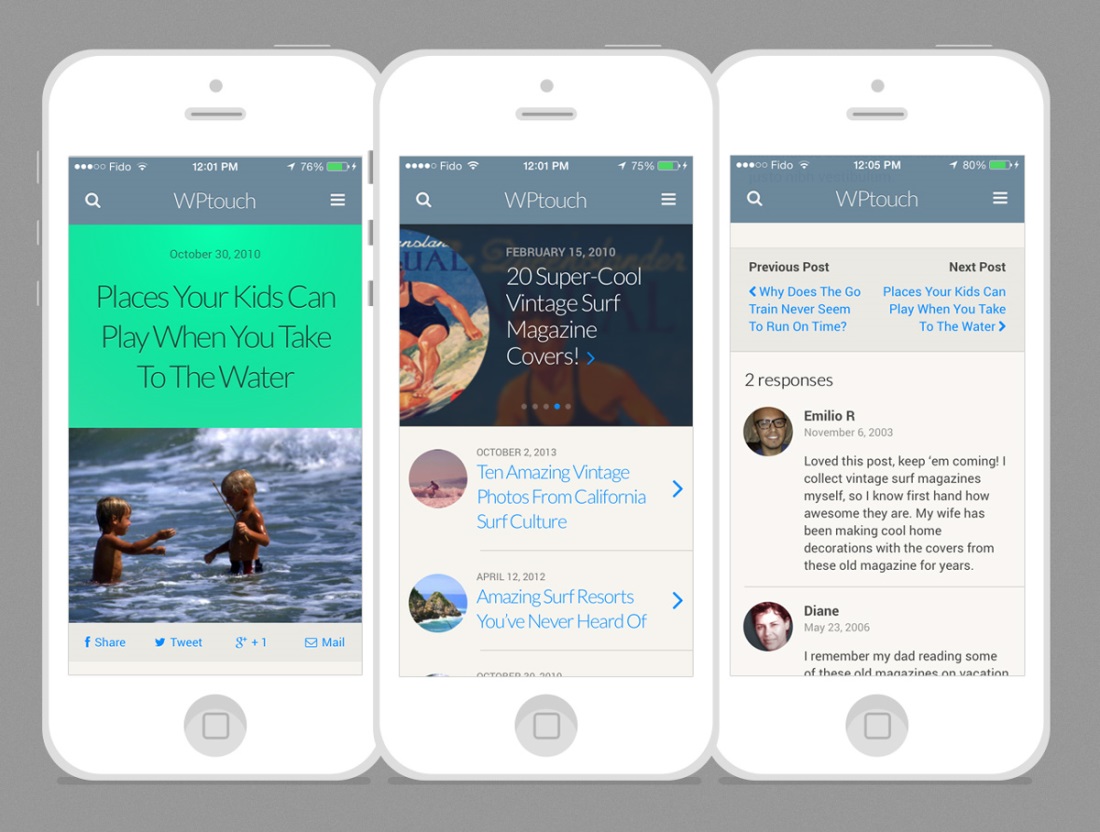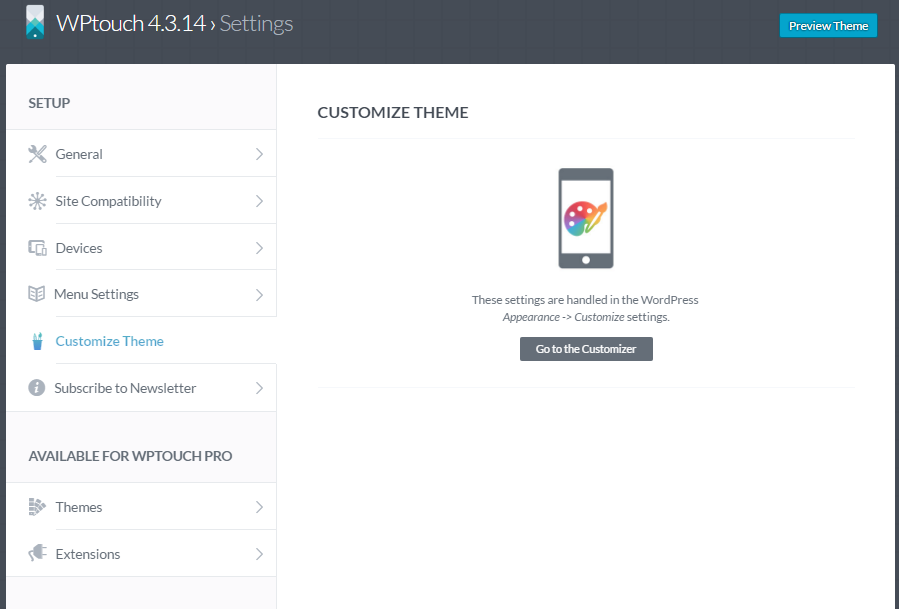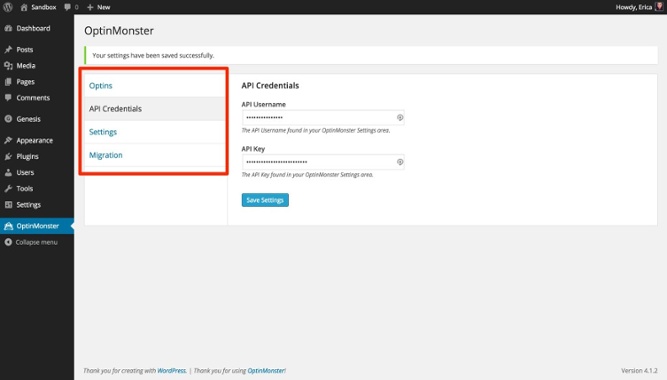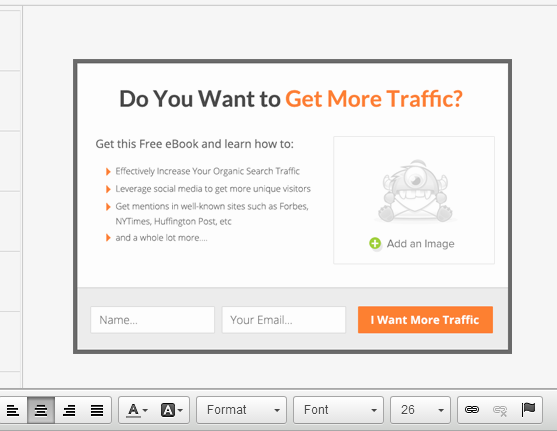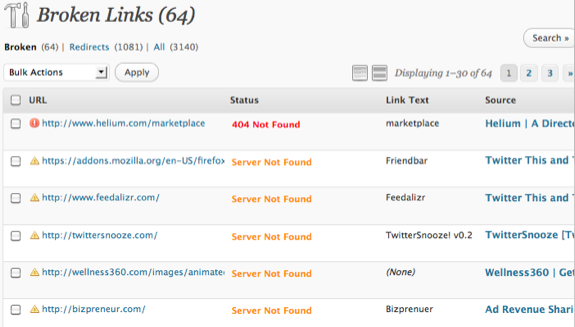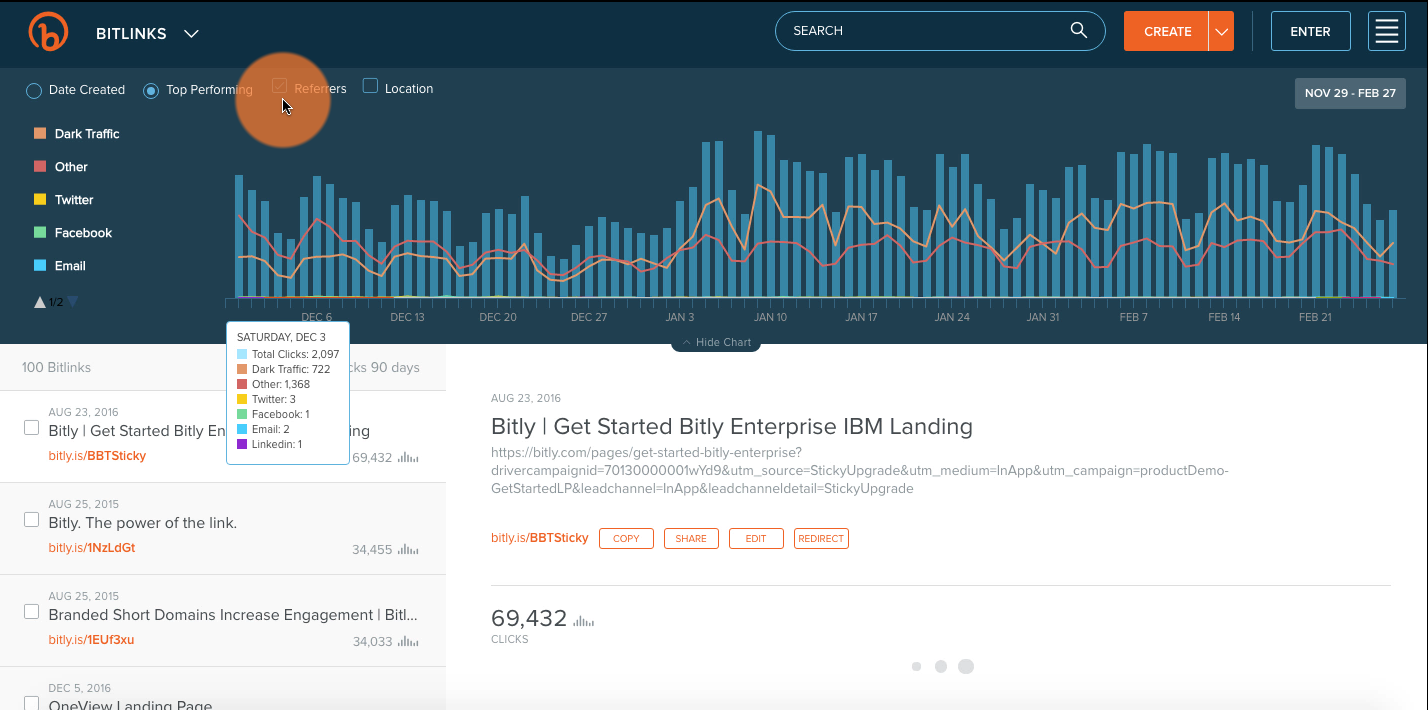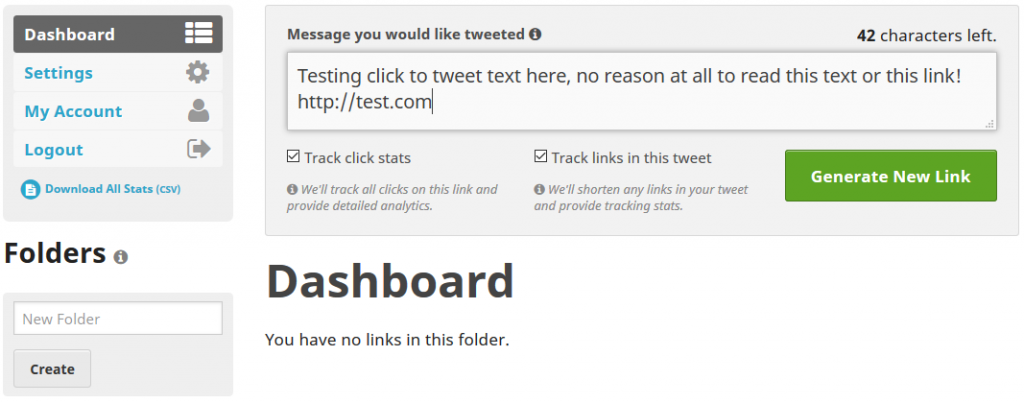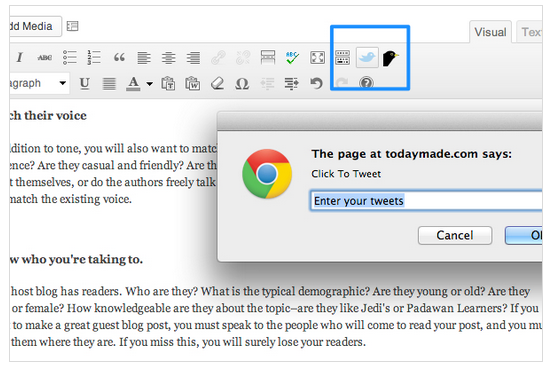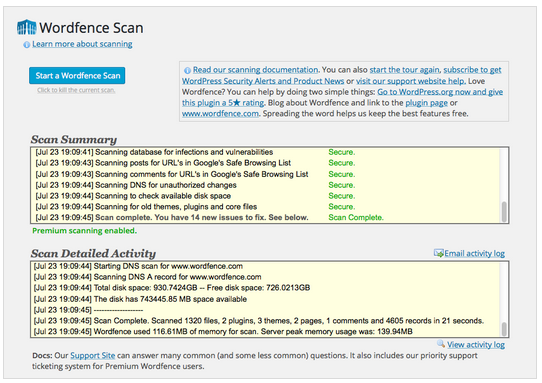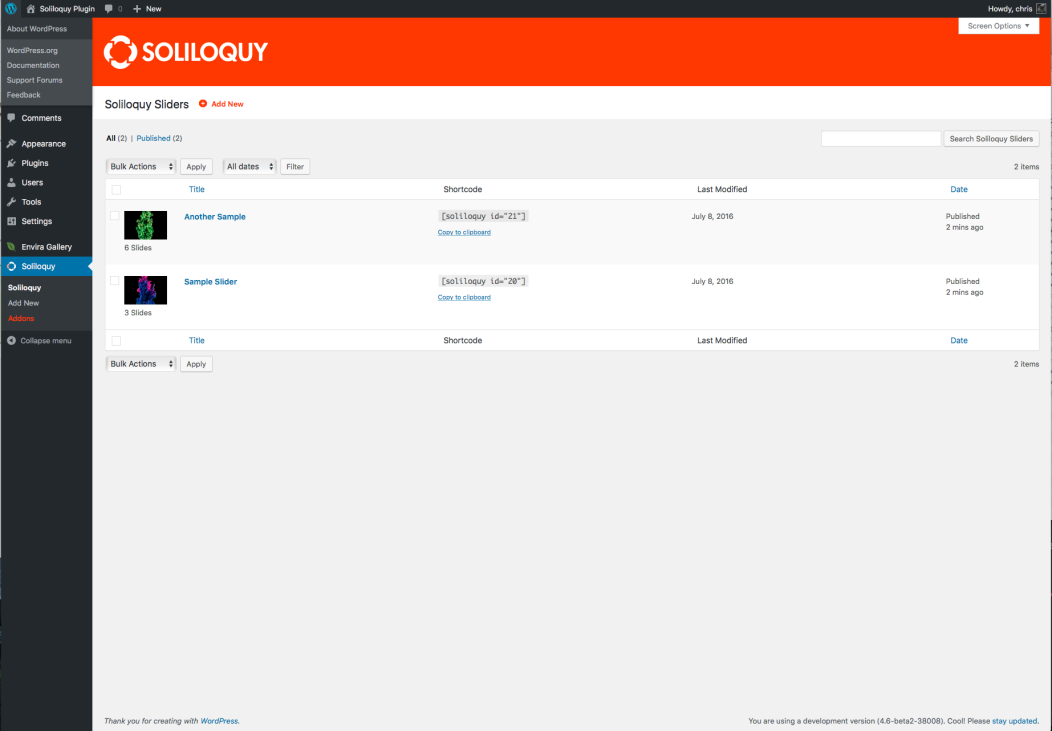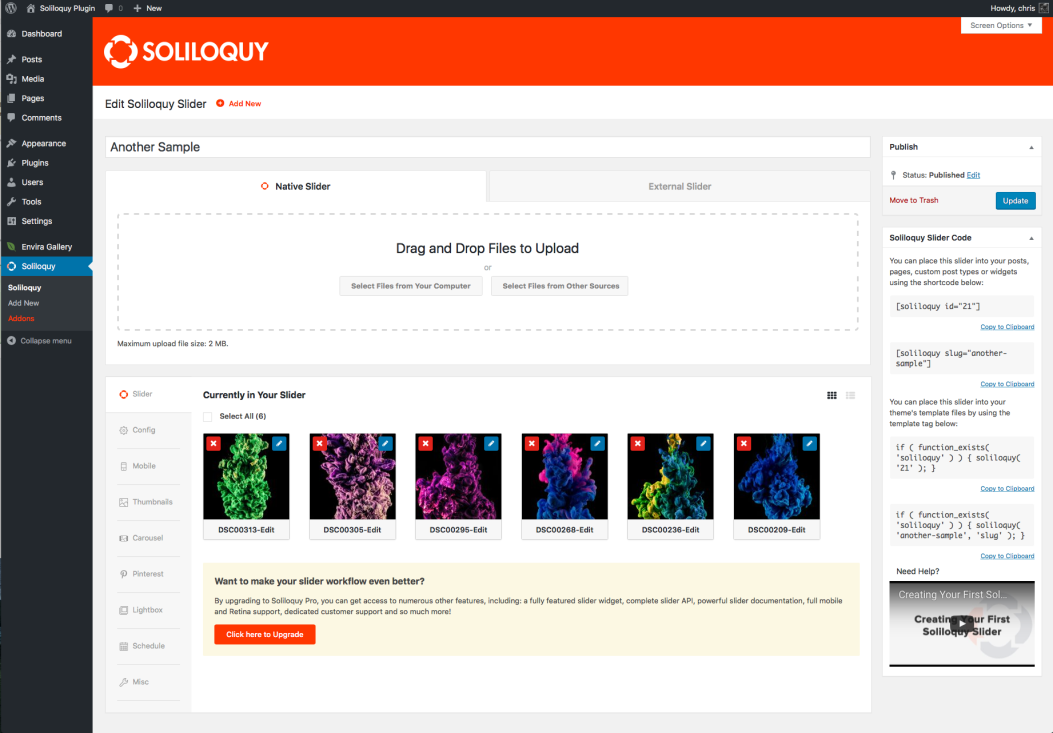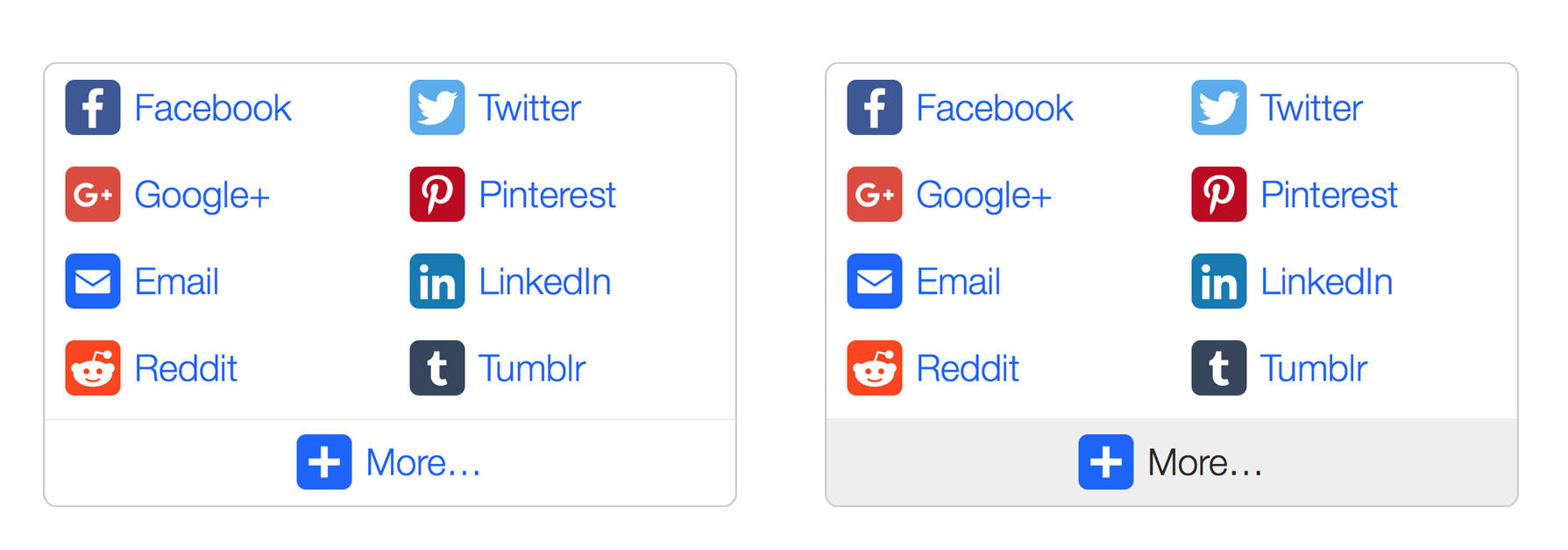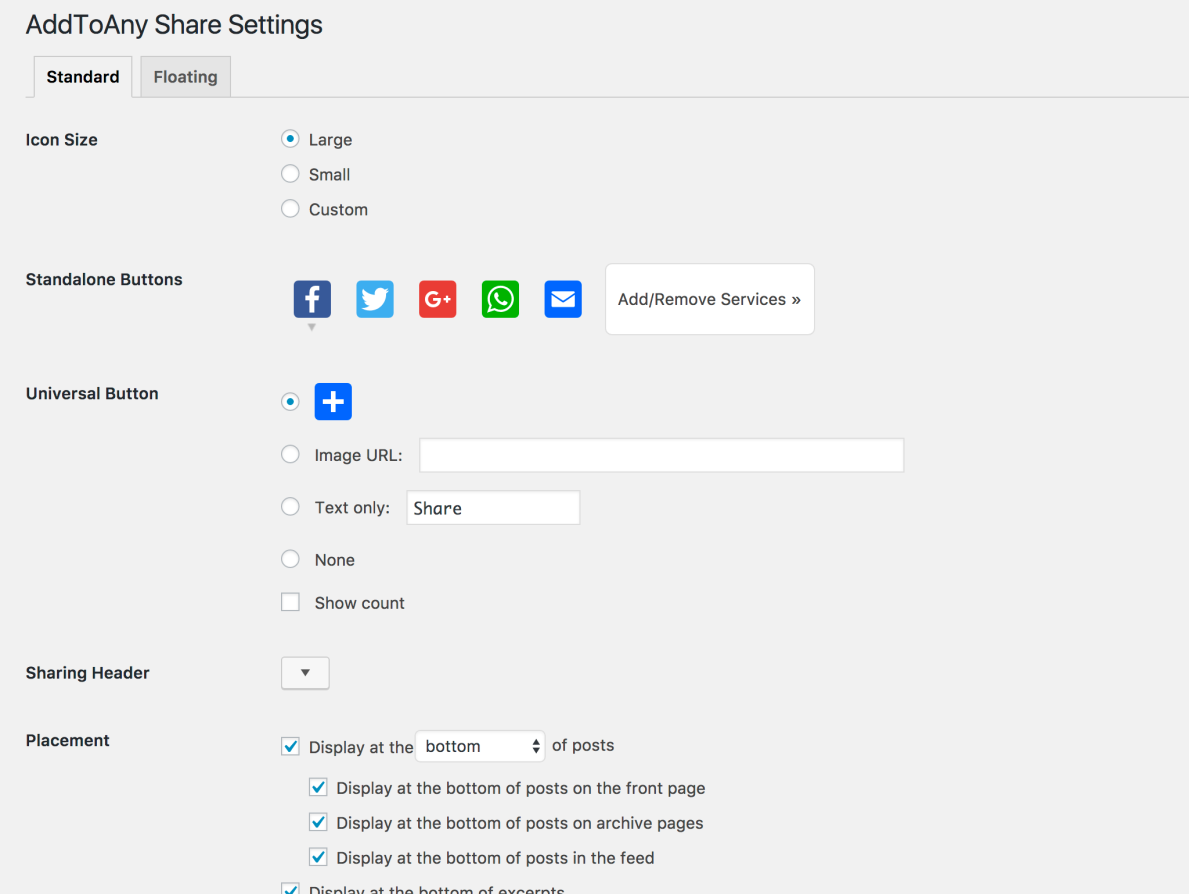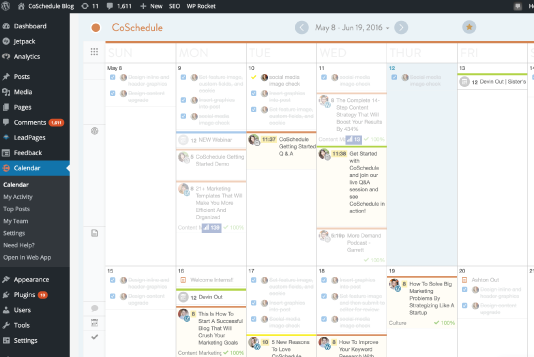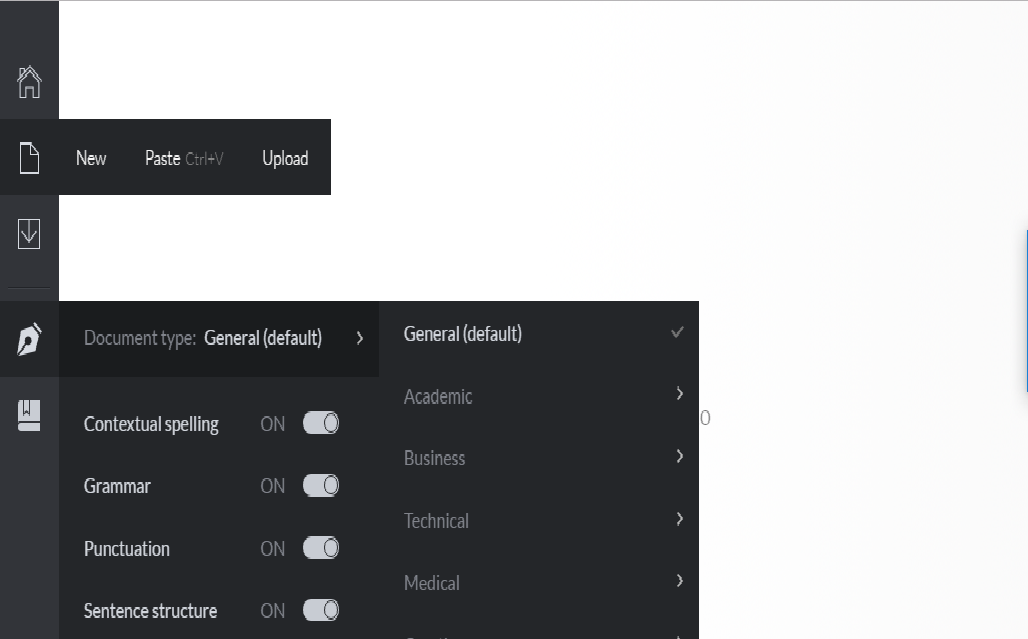If you have a WordPress site using plugins and other tools are essential to the success of your business, regardless of industry.
Do you want to increase your marketing productivity on WordPress?
Do you want to increase the time it takes to produce your WordPress blog?
What if I told you that this blog post would help you do that and help achieve your business and content marketing goals?
Obviously, the answer is yes.
Let’s start with the basics with a definition of a plugin and how they operate with WordPress. Please skip down if you are already familiar with WordPress plugins and just want to get to the list.
WordPress Plugin Basics
If you have an Apple or Android smartphone, you are already downloading apps most likely. WordPress plugins are essentially like apps for your WordPress website.
Think of the WordPress website like when you got your iPhone from the store for the first time with just talking and texting functionality. Then you realize they have apps and you start downloading like crazy from the app store.
Then come to the tipping point where you have to prioritize because you use up valuable memory with too many apps and it can slow your processing speed. The same issue can happen with plugins.
WordPress Plugins allow you to do a wide-range of activities such as online banking, networking, ordering online, monitoring your fitness, unlocking your car, following your favorite interests on social media, and much much more.
The Crazy World of Plugins
On WordPress, there’s a plugin for just about everything. With over 44,000 WordPress plugins it’s very hard to navigate and know what to install.
How are you supposed to know what WordPress plugin to install?
You might be thinking how many WordPress plugins can I install and activate before I start to consume too much memory and affects your processing. Your logical next question might be:
Will installing this plugin slow the loading speed of my site and the pages on it?
Good question. There’s an app to address that, and I’ll cover that.
The good news is I’ve done the research and used most of these WordPress plugins myself on my blog or crowdsourced them from some of the most successful online entrepreneurs.
Using the correct blend of WordPress plugins and tools can help you to achieve your business, marketing, and productivity goals setting you apart from the competition. In this post, we will share the 21 Essential WordPress plugins for business owners and marketers.
These WordPress plugins will help you start, run, and grow your business, blog, and website effectively.
21 WordPress Plugins and Tools
1. Google Analytics by MonsterInsights
MonsterInsights is the best Google Analytics plugin for WordPress providing you the ability to understand more about the visitors to your website. This plugin enables you to know where your visitors are coming from and how they interact with your website.
With the insight gained from Google Analytics by MonsterInsights, you can continuously improve by optimizing your website and achieve your digital marketing goals.
In the analytics space, Google Analytics by MonsterInsights provides the best and the highest rated plugin with free and premium versions. Installation is easy, and the user interface (UI) makes it simple to use.
This is an all-in-one WordPress plugin, and you will not need any other analytics plugin. Another great benefit is the light weight code that reduces stress on the server and allows the page to load more quickly compared to other analytics WordPress plugins. I would recommend using the free version and if you find you need something more you can move to the premium version.
2. Yoast SEO
If you want more traffic search engine optimization combined with meaningful, relevant content is the best way to achieve this goal. SEO provides the most sustainable way to get more traffic to your website or landing page on a consistent basis. SEO plugins streamline this complicated process, and Yoast SEO is the best.
There are only a handful of WordPress plugins that have over one million active downloads and one thousand five-star reviews, and Yoast SEO is one of them.
The Yoast SEO plugin for WordPress is mission critical for your WordPress site providing the most comprehensive features and benefits for free. In years past you would need to hire a developer and pay thousands of dollars to implement SEO on your site.
Yoast displays the following items to optimize SEO making it very user-friendly and all-encompassing:
- Exactly how your page will look on search engines providing your page title, URL and meta description exactly how it will appear
- Analysis and actionable insight about your main keyword ensuring use in your URL, title, heading, content, and meta description
- Easy editing feature of your meta description
- Insight on other aspects that influence SEO positively such as links, length of content, and readability
3. Google XML Sitemaps
The Google XML Sitemaps plugin helps search engines to better index your website or blog by creating an XML sitemap. Creating an XML sitemap makes it easier for search engines such as Google, Bing, and Yahoo to crawl your site structure and effortlessly retrieve information. The Google XML Sitemaps will alert search engines every time you create a post with new content. The real benefit is that the more your site is indexed, the better chance your site has for ranking on the first page of search engines.
This WordPress plugin is redundant if you have already installed the Yoast SEO. In case you have not or for some reason are opposed to using Yoast SEO, then the Google XML Sitemaps plugin is critical for indexing your site on search engines.
4. Contact Form 7
Building a list of prospects is critical for any business with various email marketing tactics that can be used.
Typical and effective email tactics include email newsletters, triggered emails or drip campaigns, segmentation of subscribers based on behavior, and gated content. Without a contact form, you cannot build a list of prospects.
Contact Form 7 is an extremely popular plug for WordPress with over 1 million active downloads. The plugin is simple to use with the ability to customize and manage multiple contact forms.
The forms can be added quickly and easily to the sidebar and other widget areas of your theme using the shortcode.
Contact Form 7 may not have the most robust form fields but has more than what’s required for most businesses with all the basics and some advanced options. Listed below are the options currently:
- Text
- URL
- Telephone number
- Number
- Date
- Text Area
- Drop-down menu
- Checkboxes
- Radio buttons
- Acceptance
- Quiz
- reCAPTCHA
- File attachment/upload
- Submit button
I highly recommend using Contact Form 7 and then if you find you need something more other premium options are available.
Other great features of Contact Form 7 include:
- AJAX-powered form submissions to avoid page reloads
- Akismet and CAPTCHA anti-spam support to reducing spam
- Display custom submission confirmation and error messages
- Display placeholder text for form fields
- Track form submissions with Google Analytics
- Select a form recipient
- Redirect users to another URL after form submissions
Last, but not least there is nothing worse than having a plugin that is not updated regularly. However, Contact Form 7 is currently on version 4.7 and is updated and on a regular basis.
5. Akismet
Spam blog comments are incredibly annoying and consume valuable time that is better spent creating and promoting your blog or website.
Akismet automatically reviews and filters all comments and contact form submissions against their global database identifying any links and indications of spam.
Akismet is the top comment spam plugin available that I highly recommend as a critical plugin. Providing protection against malicious content, Akismet gives you peace of mind and ultimate control over the comments on your website or blog.
Users can easily keep tabs on which comments are caught and provide you the ability to review and address each comment through the admin screen.
Other great features of Akismet that are valuable and eliminate the worry of spam and increase the user experience include:
- Moderators – You can review the number of approved comments by each user providing the ability to see who has engaged with your content.
- URLs – Displayed in the comment body and allows you to hover over them and quickly determine if they are spam or not.
- Status history – Attached to each comment is the history providing the ability to see which ones were flagged and which were moderated.
- Discard Feature – Blocks the worst spam, increasing the speed of your site and saving space.
6. W3 Total Cache
Speed is one of the most critical SEO factors. If you want to rank higher in Google, speed matters. The faster your website and its pages load have a positive impact on the number of visitors and conversions.
How your target audience experiences your website is essential to achieving success regardless of the industry.
This plugin improves your user experience and simultaneously increases the speed of your site, server performance, and reduces download times. W3 Total Cache reduces the load on your server, and your website becomes faster serving compressed and cached files to your visitors.
The W3 Total Cache plugin addresses the behind the scenes elements that can have a hidden impact on your marketing success. Also, the W3 Total Cache plugin improves the SEO and user experience critical to increasing conversion and engagement.
It’s all well and good that the W3 Total Cache is very popular with a lot of installs, but the proof is in who is using it. Top companies, marketers, web developers, and web hosts such as AT&T, mashable.com, and Matt Cutts (mattcutts.com) use and recommend the W3 Total Cache plugin.
7. BackUpWordPress
I can’t recommend backing up your WordPress website enough saving you valuable time and money. If you have ever made this mistake and suffered the hours and days of getting your website back up and running, then you know this is the worst.
Regular backups give you peace of mind and can protect you against hackers or when you accidentally lock yourself out.
BackupWordPress offers a complete WordPress backup plugin with automatic scheduling support. I highly recommend this plugin providing the following features for a seamless backup experience you can trust:
- Easy to use with no setup required
- Works in low memory “shared host” environments
- Works on Linux & Windows Server
- Manage and create different schedules for your database and files
- An email option to have each backup file sent
- Uses zip and MySQL dump for faster backups if they are available
- Specify files and folders to exclude from your backups.
- Translations in a variety of languages
The only issue is that the free version does not let you store backups to the cloud. For this option you would need to upgrade to the paid version; BackUpWordPress Pro that supports Dropbox, Google Drive, Amazon S3, Rackspace, Azure, DreamObjects, and FTP/SFTP. The premium extensions are available for each cloud service, and you are able can purchase the one you need or all of them.
8. Imsanity
Images and visual content are critical to your blog or website increasing engagement with your content and positively impacting critical metrics for you or your organization.
The Imsanity plugin addresses the issue of your images making it easier by automatically resizing huge image uploads to a size that is better for display in browsers, while still large enough for typical website usage.
The plugin offers configuration with a max width, height, and quality. With Imsanity, If you upload an image that is larger than the configured size it will automatically scale the image, replacing the original image.
A great feature Imsanity provides is the ability to bulk-resize previously uploaded images to free up valuable disk space increasing how fast your page loads. Another great feature is the option to convert BMP files to JPG for scaling.
Imsanity is a free plugin that I would recommend for the simple and user-friendly design, and until you require a more premium plugin, this does an excellent job.
9. P3 (Plugin Performance Profiler)
Do you want your visitors to have an excellent user experience and avoid them leaving because your website doesn’t load fast enough?
Obviously, the answer is Yes.
The P3 Plugin Performance Profiler is the right WordPress Plugin to help with your website speed, design, brand, and overall user experience.
The P3 Plugin Performance Profiler gives you the ability to determine what WordPress plugins are putting the heaviest load on your WordPress website and causing your site to have less than ideal speed loading.
You may have seen similar posts and downloaded all the recommended WordPress plugins right away. However, you have to resist the temptation to download every great plugin.
So, how do you know, which ones to remove?
First of all, this post is an excellent blend of critical WordPress plugins I found to work well with the least impact to speed with the highest functionality.
If you already have some WordPress plugins installed and you want to compare, I would recommend installing the top three plugin options for a specific need. Then use the P3 Performance Profiler plugin to identify which plugin creates the biggest burden and compare this with the features/benefits of the other options.
From there just make the plugins inactive or delete them entirely and keep the ones you need, rinse, repeat as time goes on.
Listed below is a screenshot of the report that you will receive that is very actionable and will help guide you.
10. WP Retina 2X
This plugin creates the image files required by the Retina (or any high-DPI) devices and displays them to your visitors accordingly. Your website will look beautiful and sharp on every device. The retina images will be generated for you automatically (you can also do it manually) and served to the visitors. You will be able to control everything from a visually appealing dashboard.
From WordPress 4.4, responsive images support has been added to the core. The WP Retina 2x plugin supports only retina images, especially considering the new WordPress version just added the retina images to the src-set. It also gives you options to control what WP 4.4 is doing (and also to remove the new image size which was added and might be redundant).
11. WPtouch Mobile Plugin
With the increase in mobile search, Google has been upgrading their mobile user experience adding mobile-friendliness as one of its criteria to determine page ranking. Pages that are found to be mobile-friendly will rank higher in mobile search than those that are not. Ranking higher is a no brainer.
Rather than completely overhauling your website, all you need is a plugin to do the job for your WordPress site.
WPtouch Mobile plugin provides the answer to this dilemma rendering your website or blog for a mobile-friendly experience that will allow you to rank higher in mobile.
WPtouch is one of the most popular WordPress plugins with over 300,000 plus active installs at the time of this post. It is simple to install automatically selecting a theme that can be customized to your taste and preferences while leaving your current desktop WordPress untouched.
After you install and activate, WPtouch immediately provides a new mobile theme making it super simple and seamless without any further configuration.
However, if you and your brand require modification, you can apply some easy-to-make changes to ensure your mobile site looks like the desktop that I’m sure you took considerable time to design.
You can adjust and change using the WPtouch settings dashboard. You can modify settings such as theme settings, headers, typography, theme colors, blog display options, and even purchase other themes if the ones for free do not meet your needs.
WPtouch Mobile plugin is an easy to use solution to render your website across mobile devices and helps to increase your rank on mobile search. WPtouch is one of the most highly recommended WordPress mobile plugin options out there. If you need additional functionality, you can always upgrade at a later time.
12. Optin Monster
If you want to increase the number of subscribers to your blog and grow your email list this plugin the help you need. Optin Monster will help you to build an audience for your blog, product, or service.
With over 70% of website visitors leaving, never to return wouldn’t you want a way to reduce this statistic. One of the most important elements of lead generation is getting people to provide you information through forms. If you want an easy to use plugin to increase the number of high-converting leads in your sales funnel or just simply increase the number of readers for your blog Optin Monster is it.
How does Optin Monster do that?
Optin Monster is easy to use, easy to install, and activate with a host of possibilities to convert visitors to your website.
Optin Monster uses the following comprehensive list of form types:
- Pop-ups
- Slide-ins
- Scroll triggered boxes
- Sidebar forms
- Footer bars
- Floating headers
- Welcome gates
- After post forms
The form builder on Optin Monster is easy to use allowing you create engaging forms to increase your conversion rate. Also, Optin Monster integrates with MailChimp, HubSpot, AWeber, Infusionsoft, Constant Contact, Campaign Monitor, and more.
If that wasn’t enough, all of OptinMonster’s forms are mobile friendly and responsive, increasing your ability to capture and convert smartphone and tablet users.
13. Broken Link Checker
Clicking on a link only to find that it’s broken has to rank pretty high when you’re trying to find something on the internet. If you want to eliminate this and increase the user experience for people that visit your website, broken link checker ticks all the boxes.
Broken link checker goes through all your posts, comments and other content identifying the broken links and images notifying you when they occur. I like the ease and simplicity allowing you to edit the broken link from the plugin page rather than having to painfully and manually go to each post to make the update.
Identifying and correcting broken links prevent any negative impact on your Google page rank. What I like is that you are notified by email or the plugin dashboard providing you the ability to react quickly and mitigate any adverse effect on page rank.
14. WP Bitly
WP Bitly is a URL shortener. Let me take a step back for those that are unfamiliar with what a URL shortener is and define it.
A URL shortener is basically an online application that will transform your regular URL into a shorter version.
Content should be a significant part of your SEO strategy, and you wouldn’t want to miss a chance to maximize the number of shares of this valuable and important asset. That’s where the use of URL shorteners come in providing another valuable tool in your arsenal.
WP Bitly offers more than just shortening allowing you to do the following:
- Beautify and customize using a domain specific to your company or brand
- Place more accurate and relevant information into the URL
- Track the performance of your content on various social and digital media
Character count on social media is extremely important and having a URL shortener solution is critical. For example, Twitter has a character limit requiring you to be as concise as possible and relevant when posting. Also, sharing a link via text having a huge ugly URL will not get your content read. Your target audience is more likely to click on a URL that’s short and gives you a specific idea of the content.
Tracking the performance of your content is critical for success providing you the ability to monitor and continuously improve. It’s extremely important to know how your content is shared and who’s clicking on it, providing valuable insight to you or your organization.
We all want something that’s installs easily and is simple to use without any complications. Extremely lightweight and easy to set up, WP Bitly is one of the top shortener services for user experience. Provide WP Bitly with an authorization token (automatically generated), tell it which post types you’d like to generate shortlinks for, and that’s it! WP Bitly handles everything else behind the scenes.
15. Click to Tweet
Click to Tweet is a plugin that allows you to create tweetable content directly inside blog posts to increase engagement and drive more traffic to your site.
Simply create a “Click to Tweet” box anywhere in your blog post, allowing your readers to share a noteworthy quote or statistic on social media.
Installing is simple, and from there you can configure in settings a default box design, typeface, and optional author box for your Click to Tweet Box. I like the wide range of options the plugin offers with the ability to experiment with the theme to optimize engagement.
Once you have installed the plugin, and you’re inside your blog post, just simply click the Click to Tweet button. From the menu, you have three easy options to create a new CTT (Click to Tweet):
- Select a theme
- Choose an existing CTT
- Select to include your Twitter username or not, and make your links no follow
The Click to Tweet plugin has limitations dictated by Twitter’s character count. Something to keep in mind is that the plugin limits the number of characters a little more. The character count forces you to be selective about the content excerpt you choose in your Click to Tweet.
The Click to Tweet plugin has three tier options. Personally, I use the free version, but there are two other premium versions of the plugin offering additional features at higher price points.
Click to Tweet is a must-have professional tool that does not interrupt the user experience providing your visitors with a one-click method to share your content.
16. Wordfence Security
Website protection and security for your most important marketing asset should be mission critical. If your website or blog have ever been hacked and you didn’t have the proper security and protection, you understand the pain and suffering.
Without the proper security and protection for your website you can experience the following issues that include:
- Spending valuable time and money troubleshooting
- Drop in search engine rankings
- Missed sales opportunities and potential loss of market share
- Reduced level of trust from existing and new customers
All of these items can cause immense frustration, not to mention, the opportunity cost of doing other activities that would positively affect your bottom line. Marketers simply don’t have the time nor do they want to deal with security issues. Using Wordfence is the plugin that you need to give you piece of mind.
With over 22 million downloads, Wordfence is the most popular WordPress security plugin available, designed to protect your website from hackers and malware. The popularity and reviews are unrivaled for security and protection for your site.
The Wordfence plugin scans your website and quickly alerts you if your site is compromised. The live traffic view provides real-time visibility to the traffic to your site and any potential hack attempts.
The best part is that Wordfence Security is a free plugin with a premium option available. The premium option offers an API key that gives scheduled scans, premium support, country blocking, password auditing, real-time threat defense updates, two-factor authentication, plus more.
Immediately after downloading and activation, the plugin scans your site for any possible infections. If no infections are found, Wordfence secures your website and simultaneously improves the speed and efficiency behind the scenes.
In the image below is an example of the scan for an infection that occurs with the plugin.
Listed below are other Wordfence Security features that include:
- Login Security
- Blocking features
- WordPress firewall
- Security scanning
- Monitoring features
- Multi-site security
- Caching features
Wordfence Security is another essential plugin that I recommend highly. I like the ease of use and the detailed real-time dashboard telling you exactly what is going on with your site regarding security. I schedule a daily scan time and get an email sent with the details. Also, I’m immediately notified via email if any potential threats aren’t resolved, and I can react quickly. Typically it’s a potential security threat with a plugin that needs to be updated.
17. BackupBuddy
As a business owner or marketer, you can’t afford to lose your valuable data in the event of a hardware failure or an attack on your servers. Setting a backup for your WordPress site is crucial, and BackupBuddy is the top in my opinion.
Admittedly, it’s not free, but BackupBuddy offers a suite of options ranging from a cost-effective one-year blogger option for a $80 per year to a lifetime premium version for $297. The options provide a higher degree of premium options the higher the price. It’s worth it for their prices knowing my site is in the cloud and protected if something were to occur. Skimping on IT and security in my experience can only bring pain and suffering later down the road. Your site can be a show stopper for your business, and my advice is not to cut corners or go with a less expensive option when it comes to backing up your site and data.
BackupBuddy is one of the most reliable WordPress plugins and provides an easy way to backup and restore your WordPress site with just a few clicks.
The scheduling feature allows you to input daily, weekly, or monthly backups with great ease. You also have the ability to store your backups on Dropbox, Rackspace Cloud, Amazon S3, FTP, Stash (their cloud service), or email it to yourself. If you use the Stash service, you can do real-time backups if this is a requirement for your site.
BackupBuddy can also be used to duplicate, migrate, and restore websites. I think you get it by now, I like the BackupBuddy plugin and highly recommend it.
18. Soliloquy
If you are not familiar with the term slider, it’s essentially a slideshow added into a web page. There are many WordPress slider plugins available which allow you to create your own sliders and add them to your home page, landing pages, posts, or anywhere you choose.
Soliloquy is the best responsive WordPress slider plugin available. Now, you don’t have to hire a developer or deal with a buggy version any longer. Soliloquy is a fast and responsive slider for various areas of your website making it more dynamic, professional, and increases the user experience.
The Soliloquy plugin is very easy to install, just go to your WordPress site, select plugins, search, and select install now, then activate. Soliloquy is easy to use just bring the images into the tool by clicking add new, and you can drag and drop the images you want for your slider in just a few minutes.
There are a lot more features this tool can offer with four variations, increasing power and functionality at each level. As with anything else in this post, I recommend using the free version. If the free version doesn’t suit your needs, the premium versions offer more functionality. However, you will have to pay for the premium versions. I find the pricing reasonable when you consider the add-on functionality you’re getting. For example, the premium version of Soliloquy slider has many more features, such as add images from your Media Library and use your own custom videos from YouTube, Vimeo, and Wistia.
Social Sharing
19. AddToAny Share Buttons
Getting your target audience to share is one of the most important elements to promote your content and further enhance the goals of your content. John Jantsch, leading marketer and author of the Referral Engine uses the concept of building an audience and sharing is critical just look at the success of Uber and Airbnb. The AddToAny WordPress sharing plugin helps visitors to your website share your posts and pages to any service, such as Facebook, Twitter, Pinterest, Google, WhatsApp, LinkedIn, Tumblr, Reddit, plus over 100 more sharing, social media sites, and apps.
AddToAny’s plugin is the most popular share plugin for WordPress, and it’s free.
With the AddToAny plugin, you can choose from several different icon sizes with the ability to place the buttons where you choose. You can place the buttons on specific areas inside your content before content, after content, or both. The AddToAny plugin allows you to place the shortcode or a widget anywhere within your theme’s layout. You are also able to customize sharing icons if there is not a size or existing version you like. In all likelihood, they have something you’re looking for, but if you like to customize they have it.
The Google Analytics integration allows you to track the performance of your button placement providing the ability to conduct A/B tests. You can also track shared links with Bitly, Google, URL shortener, and custom URL shorteners.
Other features for share and follow buttons include:
- A huge range of social networks are supported along with email sharing
- Counters — fast & official share counts in the same style
- Floating share buttons — responsive & customizable, vertical & horizontal
- Choose between several different icon sizes
- Vector share & follow buttons (SVG icons)
- Choose where you want buttons to be placed
- Universal Share Button and Smart Menu
- Add buttons around your content or use shortcode to place it anywhere
- Google Analytics integration helps you monitor your progress
- Use custom icons if you want to use a style that isn’t included
- Universal email sharing makes it easy to share via Gmail, Yahoo! Mail, Outlook.com (Hotmail), AOL Mail, and any other web and native apps
Listed below are screenshots of display button examples and how easy it is to use the plugin choosing standard or floating buttons.
AddToAny is a great plugin and one I highly recommend to get the full benefits of sharing your content. is a great plugin and one I highly recommend to get the full benefits of sharing your content.
Tools
20. CoSchedule
Planning a blog and deciding what content to publish is not easy. If you’re managing a team of bloggers for your site is even more complicated.
CoSchedule is a content marketing editorial calendar and social sharing functionality that integrates with your WordPress blog using a WordPress plugin.
CoSchedule the time consuming complex issues of publishing a blog with a plugin that:
- Visualizes and plans your blog content
- Creates and publishes customized message to your social networks for each blog post
- Allows you to collaborate and delegate tasks related to your blog posts
You can also easily move blog posts and social messages that are attached to them.
CoSchedule provides the functionality of several different WordPress plugins without needing extra configuration or resources and the stress of having separate logins. Having an all-in-one tool with all the features of CoSchedule is crucial, especially if you are managing a large team that posts content frequently. Whether you are a one-person blogger or a large blogging team, this plugin reduces the time, stress, and overwhelming complexity you need to plan and execute your blog and content marketing program.
WordPress, Twitter, Facebook, Pinterest, LinkedIn, Google+, Buffer, and Tumblr are all fully integrated with CoSchedule, so you can rest assured all the top social media are included. The CoSchedule plugin is lightweight reducing the burden on WordPress vs. the other competitors. The plugin allows you to create and schedule social media messages automating this time-consuming process after the blog post goes live. The social posts are linked to the individual blog post, and all you have to do is click-and-drag on the schedule. Imagine not having to setup social posts the day a blog post goes live and then every three days do it again. All you have to do is set it up once, and you’re done. The one and done feature allows your team to focus on the tough part the content.
CoSchedule synchronizes only your WordPress post, author, and category information on its servers, but all the WordPress data is retained inside WordPress if you choose to use another option later. Elements such as social messages, comments, tasks, team members, and other data you create are stored on CoSchedule’s servers and not on WordPress. Just like any software that performs high-level tasks you can expect this and most of us totally accept this like you would when changing software vendors.
CoSchedule is easy to install and set up with an intuitive drag-and-drop interface. Visualization is what sets this tool apart from others with a visual display of published and scheduled posts (including custom post types). Simply drag a post to a new date to change the date of the post, and that’s it.
Other Tools
Another great service is CoSchedule’s headline analyzer tool because as we all know the headline is critical to the success of your blog post. I use this tool for all my blog posts. I write as many headlines as possible and put them into the tool. Through a lot of trial and error, the tool helps you to improve your title and headlines incorporating an approach that’s proven in the marketplace. If you want more clicks, more engagement, and more revenue, CoSchedule is the answer.
Tutorials Recommended
Having said all that, I will have to advise WordPress users that there is a bit of a learning curve. I would highly recommend watching the tutorial videos and follow the get started tips. Following this tip out of the gates will set you up for success as you use this powerful tool.
21. Grammarly
Anyone who writes has lost sleep and countless hours stressing about your writing. Don’t even get me started on editing. You can breathe a sigh of relief there is a solution to help. For those of you who don’t consider yourselves good writers and can’t remember every grammar rule known to man, there is hope.
Grammarly is the answer giving experienced writers valuable hours back in their day allowing you to be more productive and reduce your stress. Those of you who are not good writers this tool will help you become a better writer.
Grammarly is a writing app that makes everything you write easy to read, effective, and error-free.
How does an app do all that?
Grammarly uses algorithms to flag potential issues in your text and suggest context-specific corrections for grammar, spelling, and vocabulary. The app is developed by the world’s leading authorities on linguistic technology gives this tool the highest degree of credibility in my book. The app explains the reasoning behind every correction, so you can make an informed decision about whether, and how, to correct an issue.
Here are some highlights of the features and benefits of the Grammarly app:
- Eliminates errors and instantly repairs over 250 types of errors, most of which Microsoft Word® can’t find.
- Grammarly corrects over 150 types of grammatical mistakes (250 for the premium version) while also catching contextual spelling errors and poor vocabulary usage.
- Enhance Clarity and Meaning – Find the perfect word every time with context-optimized synonym suggestions.
- Become a Better Writer – Learn from your mistakes so that you can avoid them next time.
- Contextual spelling checker based on your type of writing.
- Vocabulary enhancement (premium version) providing alternatives or better word choices and pairings
Basically, it provides a better way to write by finding your grammar errors, offers vocabulary suggestions contextualized to the writing type, and if you use the premium version, checks for plagiarism.
One of the best features is the ability to select a wide-variety of document types. Virtually any type of document type can be found in the app and scanned for grammar, spelling, vocabulary, and context issues. I started using Grammarly during while obtaining my MBA and now five years later I’m still using it.
There is not an official Grammarly plugin for WordPress at the moment. There are two ways you can use Grammarly. You can copy and paste any English text into the Grammarly online text editor, or install the free browser extension for Safari, Firefox, and Chrome. This means you don’t have to leave anywhere to do your grammar checking and can make a correction with a single click in most cases.
Free Version Vs Premium
Grammarly has a free and premium version that work the same way as described above. The difference is that the free version checks for over 150 types of errors and the premium checks over 250 error types. However, with the premium, you also get the vocabulary enhancement, plagiarism detector, and citation suggestion plus the Grammarly for Microsoft Office allowing the functionality in either Microsoft Word or Outlook email. I highly recommend using the premium version, because knowing that you are accessing all possible error types, vocabulary improvements, along with plagiarism lets me sleep more peacefully at night and enhances my ability as a writer every time I write.
This app has improved my writing finding some of the most common mistakes I typically make. I’ve been able to continuously improve and not make those typical types of mistakes increasing my productivity even further. The app has reduced my stress when creating content and increased my productivity substantially. This is an absolutely essential tool that I could not recommend enough. I’ve been using the Grammarly app for over five years now and can truly say that I cannot live without it.
Conclusion
Getting started with the WordPress platform is just half of your journey. Customization is the next step using a galaxy of plugin options.
No matter if you’re adding a blog to your content marketing strategy or starting a personal blog, WordPress plugins provide what you need to take your marketing efforts to a new level.
The constantly evolving world of WordPress plugins can be stressful as you search for the right option for your WordPress site. My hope is that this post will help you understand WordPress plugins and the possibilities they bring. Also, the plugin list provided will remove the stress and time it takes to sift through the endless plugin options and give you just the essential ones.
Please provide your experience with these plugins. Which WordPress plugins or tools do you consider essential? Please add any to the list that you find appropriate.
Good luck blogging!